One of the ways to promote your FeedBurner feed on your Blogger site is by using FeedBurner's Publicity Tools to select a "chicklet" image to display a link to your FeedBurner feed from your blog's homepage......
- Click the Publicize tab.
 A list of publicity-related services appears.
A list of publicity-related services appears. - Locate and click the Chicklet Chooser service.The form shown below loads into the right side of the screen:
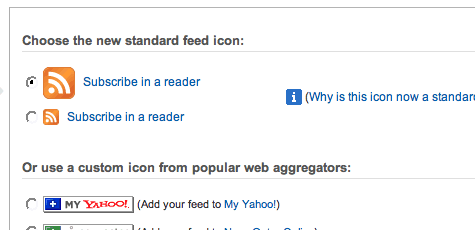 This form contains several options for buttons that promote (and link to) your FeedBurner feed.
This form contains several options for buttons that promote (and link to) your FeedBurner feed. - Click the radio button next to the button you want to display on your site.
- From the drop-down select "Blogger", then click Go! to add the chicklet as a widget.

- Blogger will open in a new window. Follow the prompts there to continue to add the new widget.





0 comments:
Post a Comment